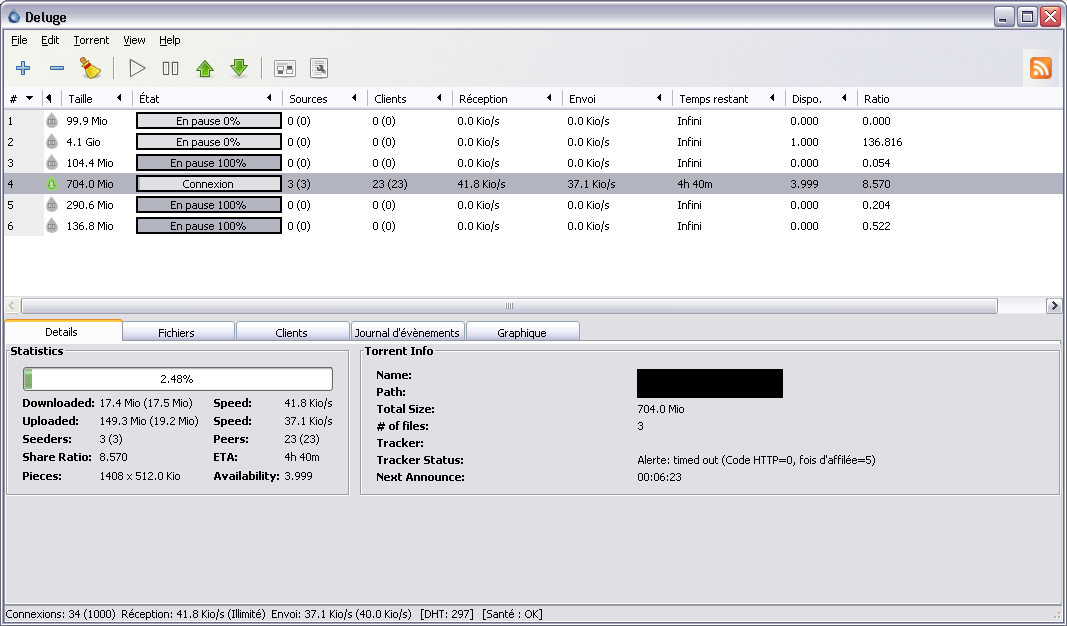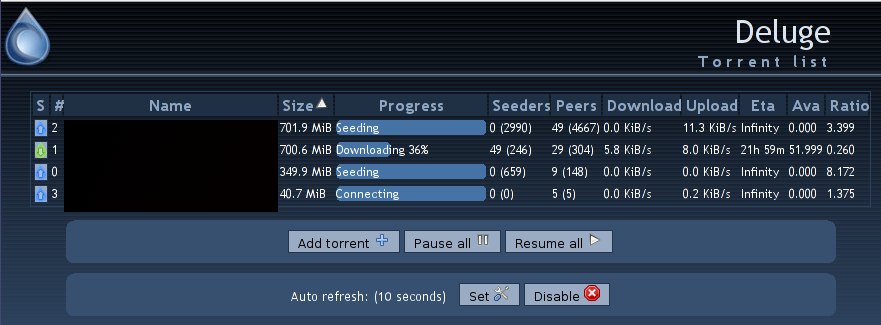Deluge on windows
Note
Due to lack of time and to the fact I don’t have a windows machine to test anymore (viva linux!), I’m not maintaining the windows version of Deluge anymore. However, the nice folks at Deluge torrent (the originals authors) are now doing it. I’ve now moved onto different projects. But working with Deluge was a great time!
Credits
I am not the author of deluge, I am just the one that ported it to windows. If you like this client, this mainly because of the great work of its original authors. I would like to thank markybob, andar, zachtib and the others for their great work. Hopefully they will host the port when it becomes more stable. If you like the WebUI plugin, this is due to the awesome work done by vonck7 (screenshot courtesy of him).
Also, deluge use libtorrent and its author has provided me with valuable help getting things working on windows. Thanks hydri!
The installer has been created with a modified script from pidgin sources. So, credit where is due, thank you pidgin!
At last, I would like to give credit to all the open sources projects used in this work, look below to see the list. This is incredible what you can do with the help of others. Open source at its best.
Of course, I give a thank you to all users that are testing this client to make it work for others.
Download the installer!
You can now download the installer from the official website.
Download the latest version.
How to upgrade : Just run the new installer and the old version will be upgraded.
Known problems:
- Language selected is not the good one. If you want to change you language, open a console in the deluge folder, type “set lang=en” without "" and then “deluge.exe”.
- First, you may want to check the tickets for deluge, the problem might be known in deluge and not only deluge for windows. If your problem is there, you can use the trac facilities to provide useful information (if you have it).
- You can also join the #deluge channel on irc.freenode.net
- There is also a deluge windows forum available
Changelog (not updated anymore)
0.5.7:
- Many bugfixes.
- Added –config <config_folder>switch to specify folder.</config_folder>
- Corrected location of log files.
0.5.6.1.b:
- Other fixes for persistent state.
0.5.6.1:
- BugFixes for 0.5.6
- Some changes for handling persistent.state. Should reduce the number of runtime errors.
0.5.6: First “stable” release.
Build 22 (alpha 22):
- Many bugfixes
Alpha 21:
- Many, many bugfixes
- Port lost problem is now solved
- Interface should be fully translated in your language if supported
Alpha 18:
- Added i8n for some installer options
- Another port dropping solution
Alpha 17:
- Support for run with windows and associate with Deluge
- Many bugfixes
- Port dropping should be gone
Alpha 16:
- Fix for icon on Vista
Alpha 15:
- Fix the crash in 5 minutes that many people are experiencing
- WebUI is now in sync with deluge svn (rev80)
Alpha 14:
- Removed the MessageBox when quitting deluge. Now two files are created intstead : deluge.stdout.log and deluge.stderr.log
- Many bugfixes
- Error with “~\” should be gone, please report if otherwise
- Brand new WebUI plugin, allows you to control deluge from the web. Just point your browser to htt://localhost:8112/ after enabling plugin and setting a password. Sometimes a deluge restart may be necessary for password to be taken into account.
Alpha 13:
- Many bugfixes
Alpha 12:
- New, nice theme
- Drag&Drop should work
- Open Url should fill dialog box if Url is in clipboard
- Many fixes
The following is for developers only! Don’t follow any of these instructions if you are a user!
Grab svn snapshot
First step is to get a current snapshot of deluge svn.
For example if you have svn installed:
svn checkout http://deluge-torrent.org/svn/trunk deluge
or the same with RapidSVN.
The folder in which the deluge svn is located will be referred as [delugeroot]
Prerequisites for compiling
If you want to hack into deluge on windows, you will have to install the source code.
Here are the prerequisites:
Python
This is pretty obvious. Get python from http://www.python.org/ and install it on your system. This guide has been tested with python 2.5.
Mingw with gcc4
Instead of downloading the official distribution and then patch to gcc4, it is much better to get http://nuwen.net/files/mingw/mingw-3.0.zip from http://nuwen.net/mingw.html
Dependencies & scripts
Instead of compiling dependencies by hand, just grab the file named win32.7z below and unzip it in [delugeroot]. You should have win32, lib subfolders as well as some .bat. The svn contains the last setup.py which is compatible with this package.
Boost headers
If you did not get Mingw with gcc4 the proposed way, you don’t have the boost headers. Grab boost from http://www.boost.org/ and unzip it in [delugeroot]\win32. Rename the folder named boost_version to boost.
You should have [delugeroot]\win32\boost(boost folders, project-root.jam file)
Compiling & Installing
You can compile deluge by invoking the build.bat in win32 (recommened!) script or by typing:
python setup.py build -c mingw32
Everything should build without errors.
To install, invoke install.bat in win32 (recommened!) or type:
python setup.py install --skip-build
Copy the deluge script from the script folder to the [delugeroot]\win32\run folder
Copy the deps (dlls…) as needed (i told you to use install.bat).
Prerequisites for running
GTK+
You can get GTK+ from http://sourceforge.net/project/showfiles.php?group_id=235&package_id=119…
Get gtk-runtime-2.10.13-rev-a.exe or any newer version and install it.
Pygtk, Pygobect, Pycairo
You can get them from http://www.pygtk.org/downloads.html
Install them, they will put themselves in the correct python folder.
pyxdg
You can get it from http://www.freedesktop.org/wiki/Software/pyxdg
Untar the tarball and copy the xdg folder into [pythonrootfolder]\lib , e.g.
C:\Program Files\Python25\Lib\xdg or C:\Python25\Lib\xdg
libglade
Copy the [delugeroot]\win32\libglade folder to the [gtkrootfolder], so that the dlls are next the gtk ones.
Usually this is C:\Program Files\Common Files\GTK\2.0 but may vary following locale.
dbus-python
You can get it from http://dbus.freedesktop.org/releases/dbus-python/
Untar the tarball and copy the dbus folder into [pythonrootfolder]\lib , e.g.
C:\Program Files\Python25\Lib\dbus or C:\Python25\Lib\dbus
You will then need the python bindings. You can get them precompiled from the win32.7z package below.
Extract the two .pyd into [pythonroot]\lib.
Run
Go to [delugeroot]\win32\run folder, and open a console.
You can now invoke deluge by typing:
python deluge
dbus daemon should start along with deluge.
Package
You will NSIS and py2exe for this to work.
In the [delugeroot]\win32\run folder, run dist.bat or type:
python -OO win32.dist.py py2exe
This will create a [delugeroot]\win32\dist folder with everything inside it. The deluge.exe should work.
Go to [delugeroot]\win32\ and run deluge-installer.nsi from nsis. Done!
If you encounter any error, please contact me.
Description
First (and old) windows port of deluge torrent to windows
License
GPLv3
Platforms
Windows
Downloads
Release date
2007-12-10