Add to Trello
What is it?
AddToTrello is a Microsoft Windows application to add tasks to your Trello Board without requiring launching the browser. Its simple and fast operation mode allows to reduce the time needed to add a task to a minimum.
You can download the latest release (setup.msi)
You can see it in action in the following screenshot
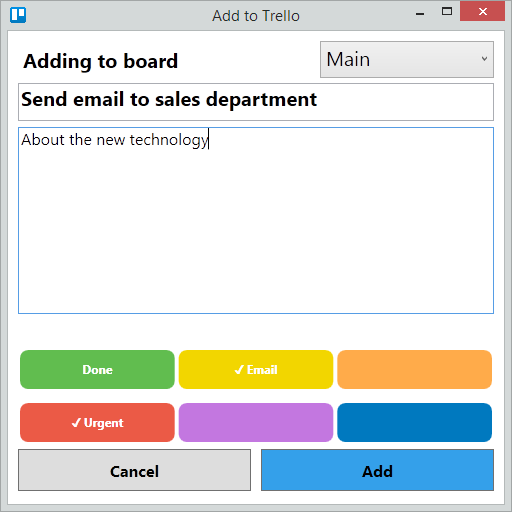
It is built on top of Manatee.Trello with WPF.
How to use
After installation, first launch will require you to authorize the application with Trello. Simply click the link and paste the authorization token inside the window.
There are two main ways to use AddToTrello:
- From tray icon, where you can select your “default” board to add tasks to.
- From keyboard shortcut (by default Ctrl+Alt+KeypadPlus)
The task will always be put on the bottom of first list of selected board.
If you build this solution, you will need to put your API_KEY in the resource section
Contributing
Pull requests are welcome. Please send email to slurdge@slurdge.org for any requests.
Source
https://github.com/slurdge/quicktrelloadd
License
MIT
Release date
2016-05-27