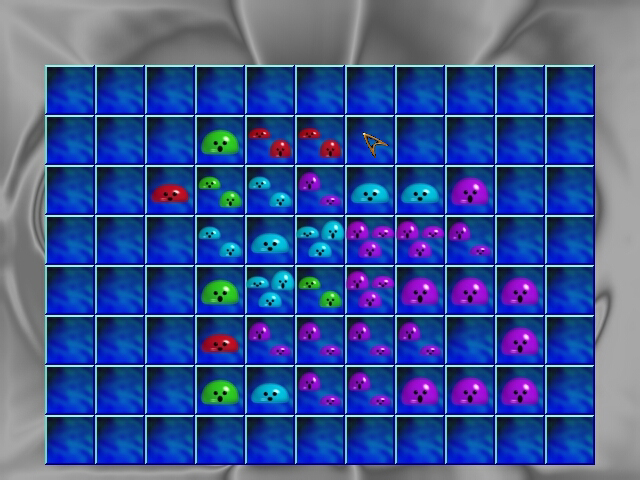Spread
How to play the game
- Launch Spread.exe and select options (in french). Default option are good enough, but try to set the Bpp to the one of your desktop (by default this is 24Bpp). You can also add players here and disable/enable music.
- Press any key to pass the intro screen, and Esc to quit the game. This game is played with the mouse.
- Each player, in turn, put a blob on one cell of the board. If there are too much blobs in one cell, it explodes and contaminate the adjacent cells (hence the Spread name). Try to be clever and to corrupt your adversary ! Note that only the current player can add blobs on his cells.
- The games ends when there is only one left (yes, like Highlander).
If you have problem running the game, please contact me.
Description
This is a little conquer game in which you multiply blobs in order to gain control of the board. You can play from 1 to 4 players, each striving for domination without pity. But, since there are many blobs, can you manage the reactions chains ?
License
Freeware
Platforms
Windows
Features
- Programmed in C++ with DirectX, Photoshop and 3Dsmax. Supports up to 32Bpp. Note this game is pretty old, you might have mouse cursor problems with some graphic card, but the game will still be playable.
Downloads
Release date
2007-04-25